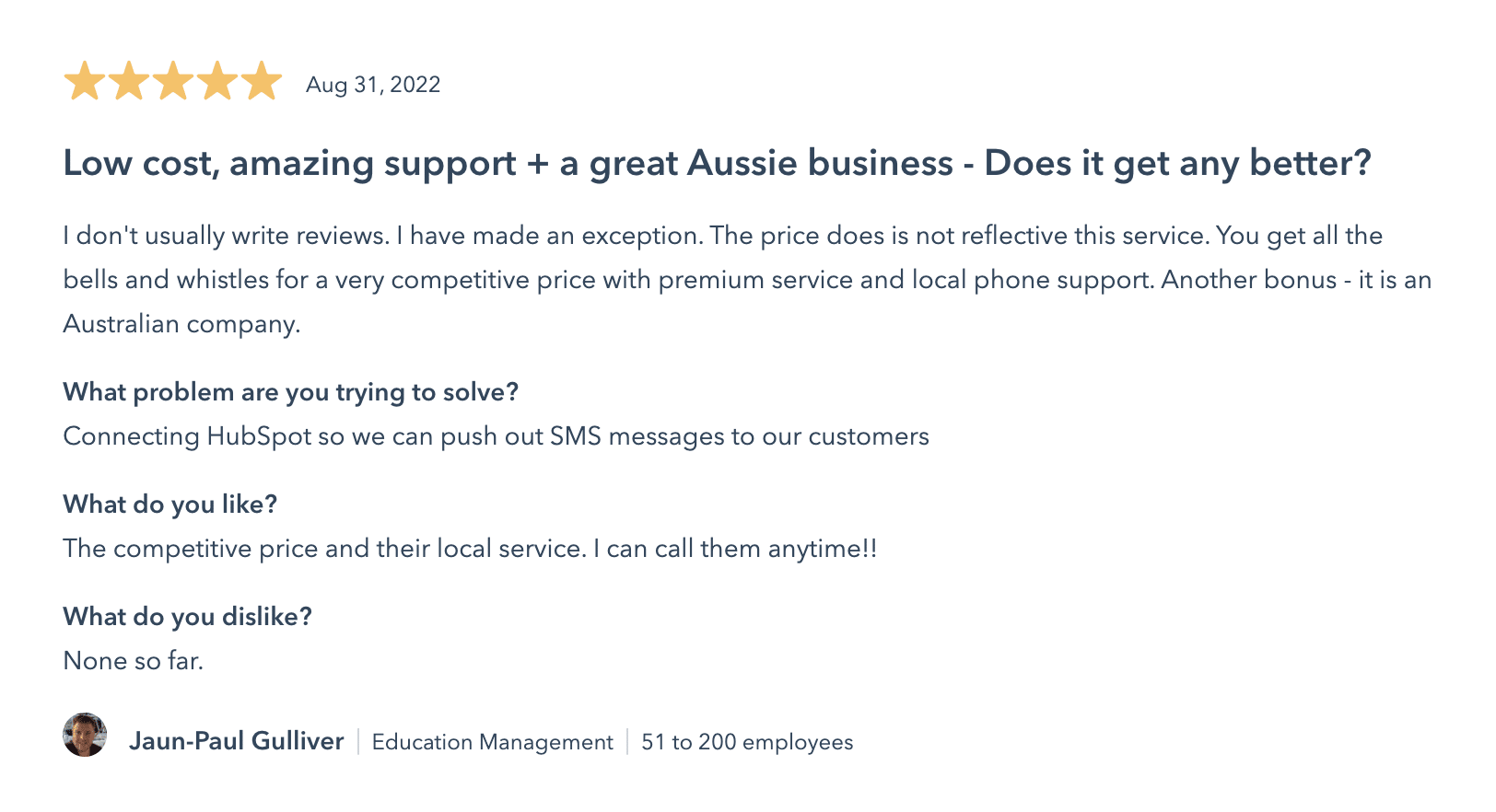Send and receive SMS using your existing VoIP mobile number. We’ll work with your VoIP provider to enable SMS via touchSMS.
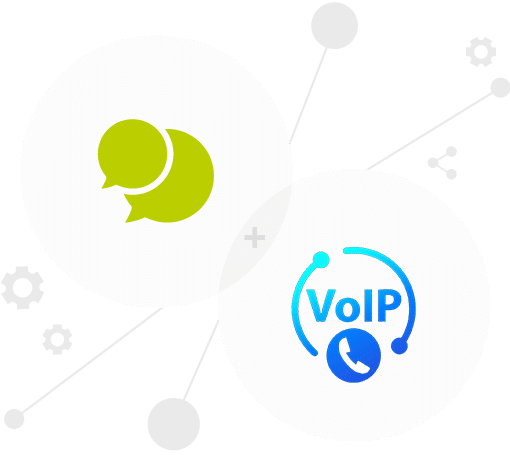
Introductory offer
500 Free SMS credits when you activate your HubSpot integration!*
Users must verify the connection of the touchSMS integration by sending SMS from HubSpot before promotional credits are applied.
touchSMS + your VoIP Provider
Provision your existing VoIP service with touchSMS and consolidate messaging and calling services.
Should I use my VoIP number to send SMS?
Using the same VoIP number for both calls and SMS creates a seamless and unified communication experience for your customers. It ensures consistency, as customers can easily recognise and respond to your messages from one trusted number. Additionally, it simplifies your business operations by streamlining communication channels, reducing the need to manage multiple numbers, and enhancing your overall customer service. Whether your customers prefer to call or text, having one number for all interactions improves convenience and builds trust, fostering stronger relationships with your audience.
Which VoIP Providers integrate touchSMS?
Already signed up for touchSMS?
Now verify and activate your VoIPline number for sending.
How to get started?
-
-
- Create a touchSMS account and add credits
- Log in and go to Integrations
- Select VoIPline Telecom from our Direct Integrations list
- Follow the prompts to verify and activate your VoIPline number
-
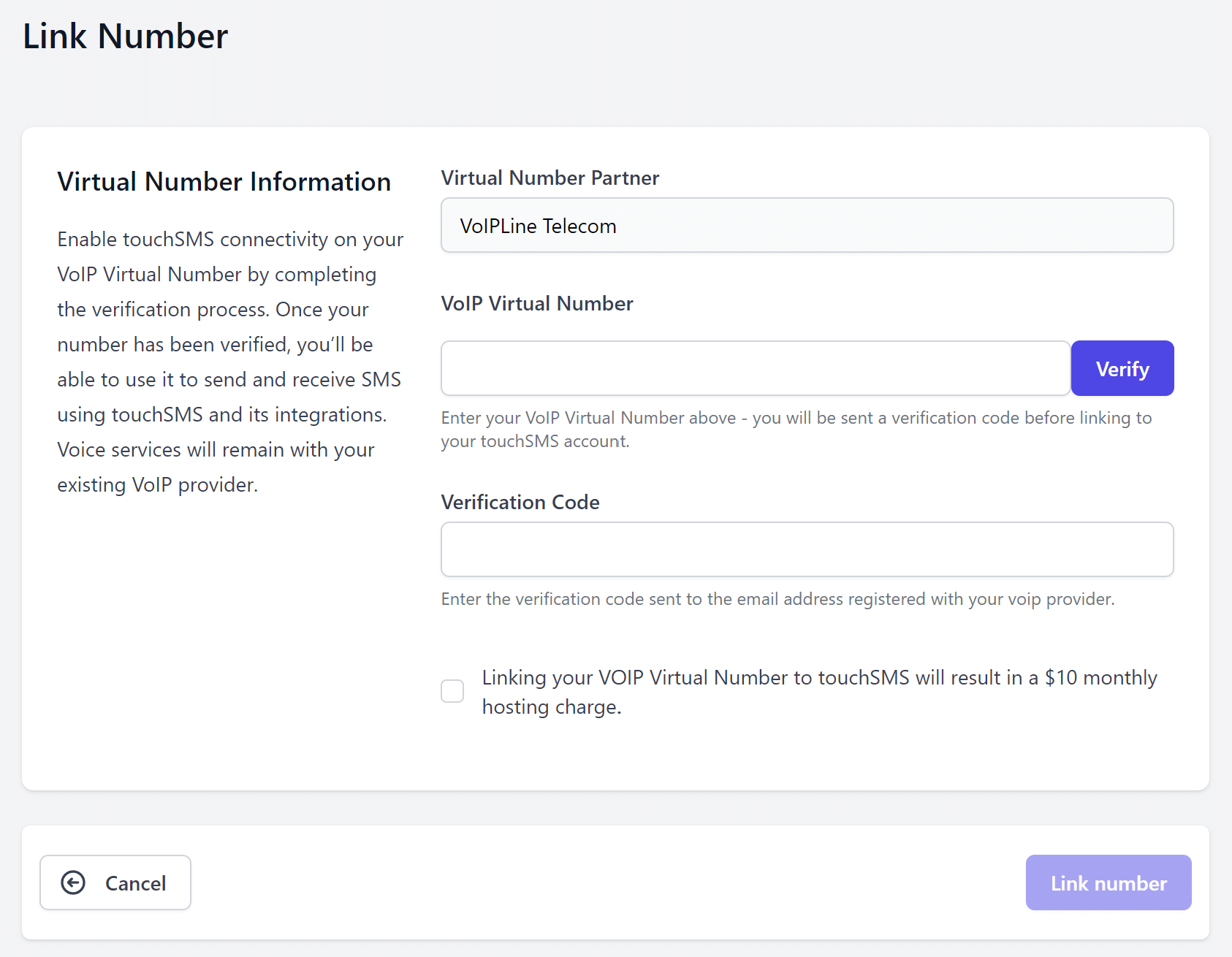
More Integrations
Slack
Connect Slack to touchSMS. Send and receive SMS within your slack workspace and specify a channel.
MoreMicrosoft Integrations
touchSMS has launched a series of Microsoft integrations. Send and receive SMS from within Outlook, Excel and Teams.
MoreZapier
Instantly connect SMS via Zapier with 3000+ other apps you use everyday - it's the easiest way to automate your communications.
More