Microsoft Teams
Yep. We built you an SMS integration for Microsoft Teams.
So, you can send and receive SMS or MMS from your Teams chats.
Cool hu?
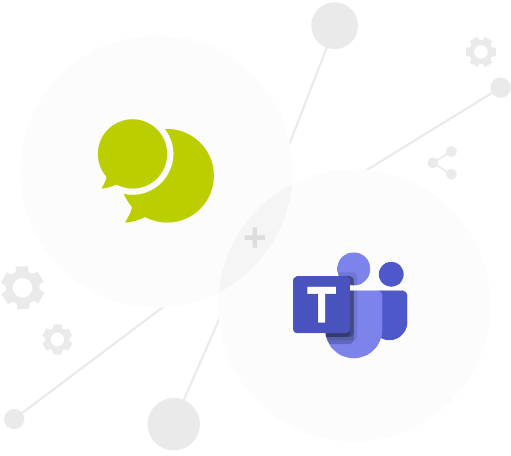
touchSMS for Teams
Connect instantly and maximise your reach with SMS for Teams.
Why use SMS in Teams?
touchSMS for Teams is a great way to stay on top of support, marketing or customer service queries, as inbound SMS and SMS replies are routed to the Team or Chat of your choice. All messages sent and received appear in your message history, so you always have a record of communication.
Once touchSMS for Teams is added to your Microsoft Teams profile, the option to send SMS will appear in your Message Extensions. Select Send SMS to reveal the SMS sending screen, where you can enter one or multiple numbers, compose your message and just click SEND!
Configure your chats to have incoming SMS appear in your message threads also – this a great way to share communication with staff.
FEATURES
⋅ One touch connection
⋅ Send/receive SMS from collaborative Teams chats
⋅ Send/receive SMS privately from touchSMS App in Teams
⋅ Send/receive MMS (with a Virtual Number)
⋅ Schedule SMS for later delivery
⋅ SMS Conversation Threading in Teams chats
⋅ Create Contacts and Groups
⋅ Save templates for quick sending
⋅ Notifications of inbound SMS
⋅ Virtual Number required for optimal experience in Teams
Want to try it for FREE?
Register to touchSMS, install the App and get 10 FREE credits to test with.
Get Started.
-
-
- Create a touchSMS account and add credits
- Download and install the touchSMS for Teams Add-in
- Connect the apps: Setup takes 2 minutes.
- Once connected you can start sending SMS straight from Teams.
-
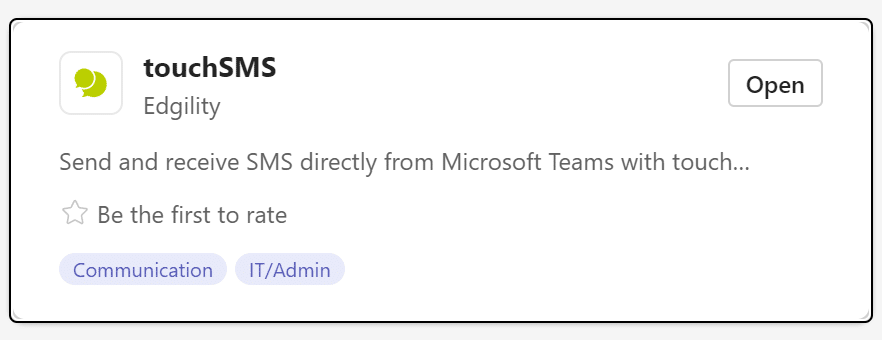
More Integrations
Slack
Connect Slack to touchSMS. Send and receive SMS within your slack workspace and specify a channel.
MoreMaropost Commerce Cloud
Automatically send personalised order status notifications and abandoned cart alerts by SMS. Import your customers to your touchSMS account to make sending SMS marketing and promotions fast and effective.
MoreZapier
Instantly connect SMS via Zapier with 3000+ other apps you use everyday - it's the easiest way to automate your communications.
More
