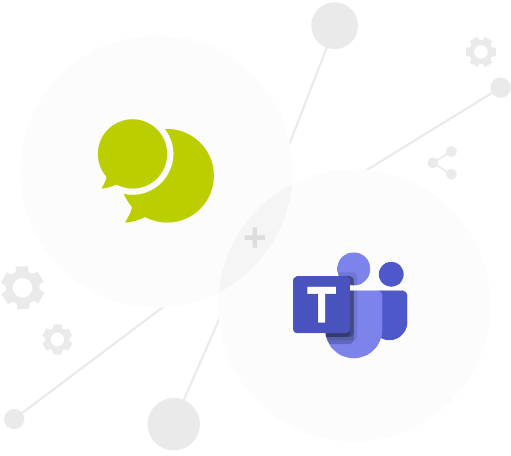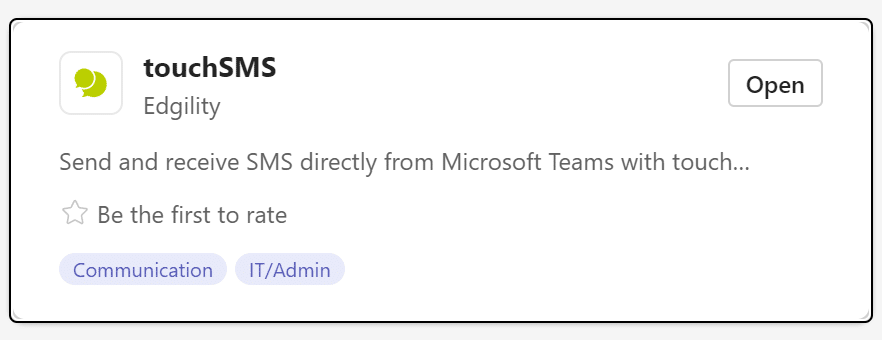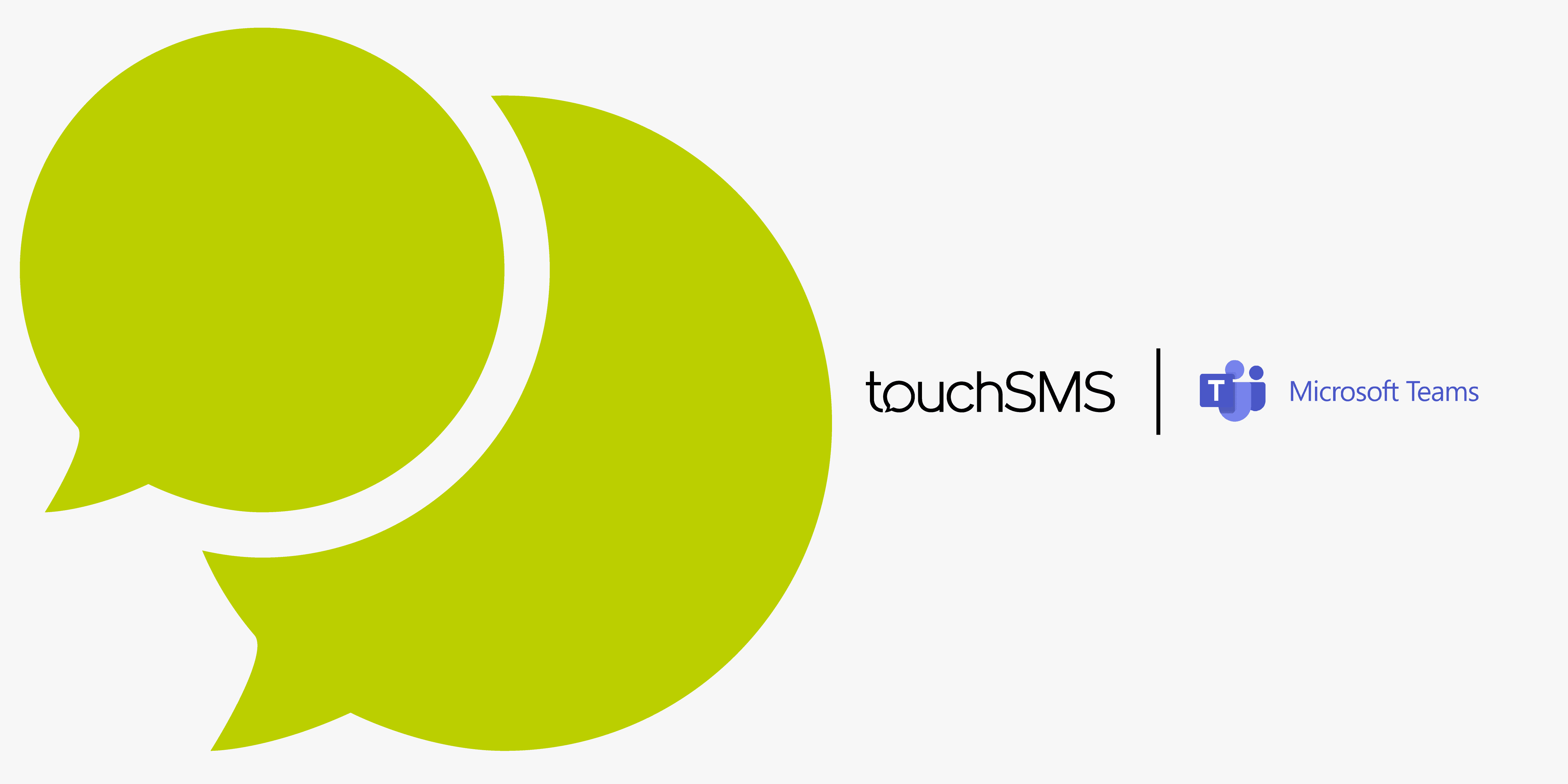
05 Apr touchSMS + Microsoft Teams Integration
Now that touchSMS is in Microsoft Teams.. it has everything.
Microsoft has revolutionised the collaborative virtual workspace with its ‘chat-based workspace in Office 365’ – Microsoft Teams. Designed for local, remote and distributed work groups, Microsoft Teams empowers collaboration in a unified space with chat, voice, video, file sharing, meetings and now SMS.
Things you may not know about Microsoft Teams
Teams offer secure collaboration both internally and externally MS Teams meets ISO 27001, SOC 1 and SOC 2 compliance. This means it can be provisioned to meet the highest data security standards; including those of patient data restrictions in healthcare.
Great data visibility and governance
Shared files and conversations in Teams are saved in the Microsoft 365 cloud, making that data available to Microsoft Graph (Microsoft 365’s data intelligence console). Most data and interactions are logged and visible in Microsoft 365 eDiscovery tools, making it easy to comply with legal or regulatory standards.
Powerful integration options
Native integrations with CRMs, project management and communication tools, enhance the collaborative ecosystem in Teams. touchSMS takes communication to the next level, by not only allowing you to send SMS from Teams but also allowing you to receive SMS in threads.
So, for example, if you received a text message to your virtual number, that SMS can appear in your Teams chat thread, can be assigned to someone in Teams and they can reply to it to continue the conversation.
Audio and Video calling options
Outbound calling services are the latest innovation in Teams and offer consistent communication and collaboration to hybrid users who move from the office to home, on the road, and back again. Services can also integrate with your on-premise phone systems. With a touchSMS Call Forwarding Virtual Number, if a recipient of your SMS calls the number you text from, this call is routed to your voice number.
Emphasis on education and healthcare services
Teams now includes powerful industry-specific features for users in the healthcare and education sectors. These include the provisioning of secured virtual “classrooms” for students and teachers and an EHR connector for healthcare providers to launch a secure video call with patients within supported health record systems.
How does touchSMS work in Microsoft Teams?
touchSMS is directly integrated into your MS Teams chat as a Message Extension tool, so you can send a text message from your chat thread, anytime. If that’s not exciting enough, the inbound SMS capabilities are incredibly useful. Enabling inbound SMS in your thread will allow you to receive replies to messages sent in your chat and make it easy to continue the conversation. Better yet, with a virtual number, your customers can initiate an SMS conversation that you can manage entirely from Teams. With SMS being the most widely trusted medium, imagine the possibilities for efficiently managing customer service, support or enquiries via SMS in Teams.
Can I test touchSMS in Microsoft Teams?
touchSMS is available to install in MS Teams right now. In Teams, simply head to Apps and search “touchSMS” – follow the prompts to install. You’ll need your touchSMS API keys to complete the setup. If you haven’t set up a touchSMS account, feel free to register for an obligation-free account. We’ll give you 10 free SMS credits for testing when you sign up.