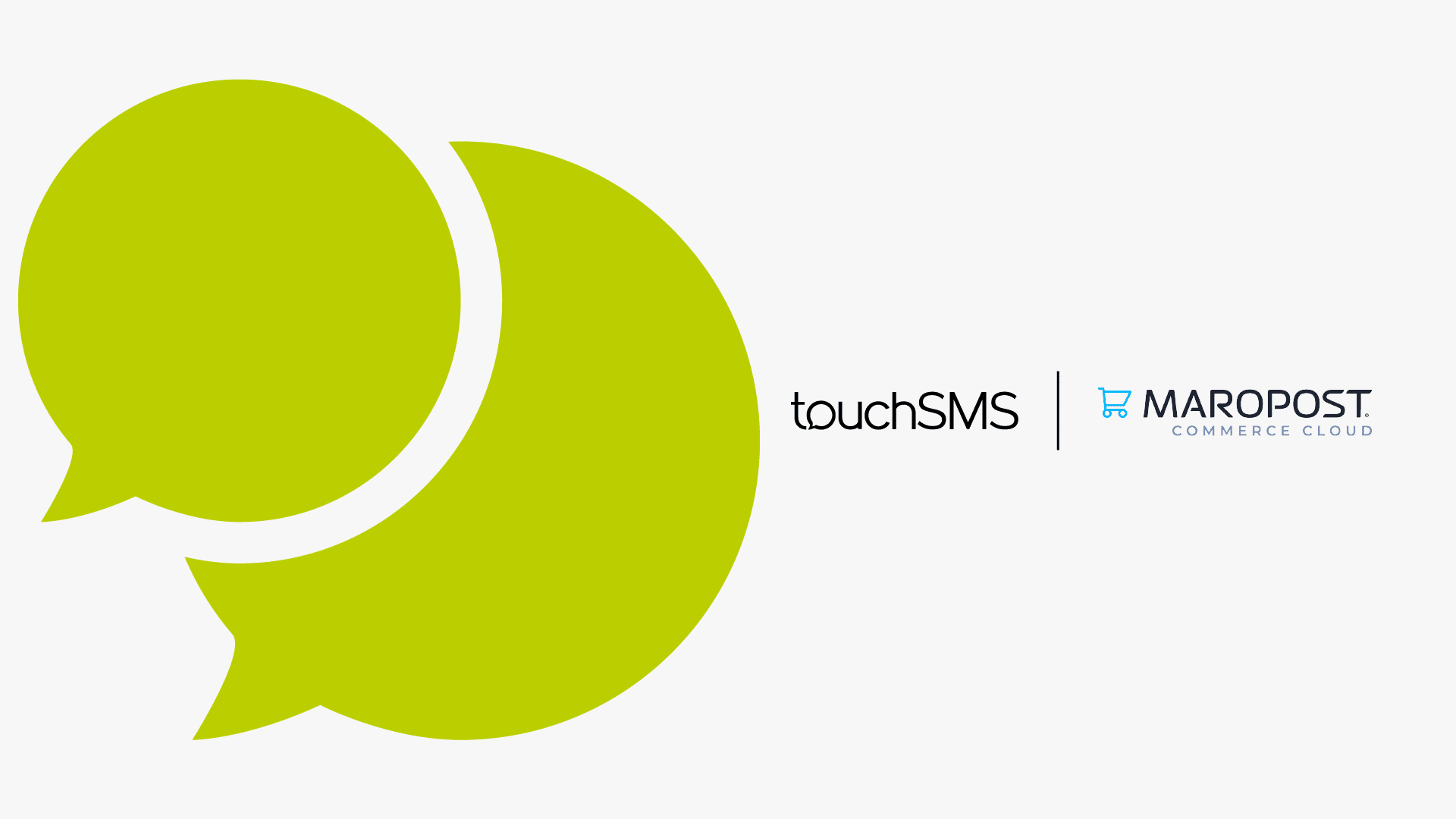
26 Oct touchSMS + Maropost Commerce SMS Features
Sending SMS text messages to your customers has never been easier. touchSMS is an online SMS communications platform that makes communicating with them easy, efficient, and effective. Partnering with Maropost, we have developed a smart way of integrating SMS into your Maropost Commerce Store.
The touchSMS Add-on is a great way to reach your customers with personalised SMS text messages. You can set up automatic notifications including Order Status Changes with Shipping Tracking links and Abandoned Cart alerts that will be sent by SMS, no matter what channel your customers are shopping on! Enable Customer Auto-Sync to synchronise your online store customers to your touchSMS account to make sending marketing and promotional SMS fast, easy, and best of all effective.
In a world of text messages and short attention spans, touchSMS is your new best friend! At only 5c per SMS credit, it’s easy to stay in contact with customers without breaking the bank.
With your touchSMS Add-on you can:
- Activate automated Order Status Change Customers will be notified via SMS of an order status change. You have the flexibility to enable only the SMS status you want sent, and the ability to edit each template per status.
- Include Shipping Tracking Link in order status SMS.
- Set Active Channels. Select the sales channels that will result in SMS order notifications.
- Activate automated Abandoned Cart SMS notifications. Customers will receive an SMS once their cart enters abandoned status Note: Abandoned Cart Saver Add-on must be installed in your Maropost Commerce control panel to use this feature. View instructions
- Activate Customer Auto-Sync. When activated, all customers in your store will be synced into a contact group in touchSMS. To make sending SMS marketing and promotions fast and effective.
Benefits & Features
In addition to the Maropost Commerce Integration, you will have access to touchSMS full suite of products, features, and integrations.
- Online SMS Platform
- SMS Chat
- Single and Bulk SMS
- Message Personalisation and Template Management
- Schedule & Recurring SMS
- Two-way SMS (Free Replies)
- Contact and Group Management
- Real Time Reporting
- Opt out Management
- Virtual Number Management
- SMS for Microsoft Excel and Outlook Integrations
- API Integration
- Comprehensive Support
Set up touchSMS
To connect and configure the touchSMS add-on:
- Signup for touchSMS
- In your touchSMS account select Integrations > Maropost Commerce Cloud > Configure
- Enter your store URL, click Connect and follow the prompts to login to your Maropost Commerce cpanel
Full set-up instructions are located on the touchSMS website here.

